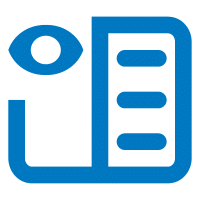
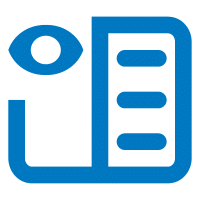 |
Show RFQ |
Press the "More" button from the bottom right corner and tap on "Show RFQ" to reach this screen.
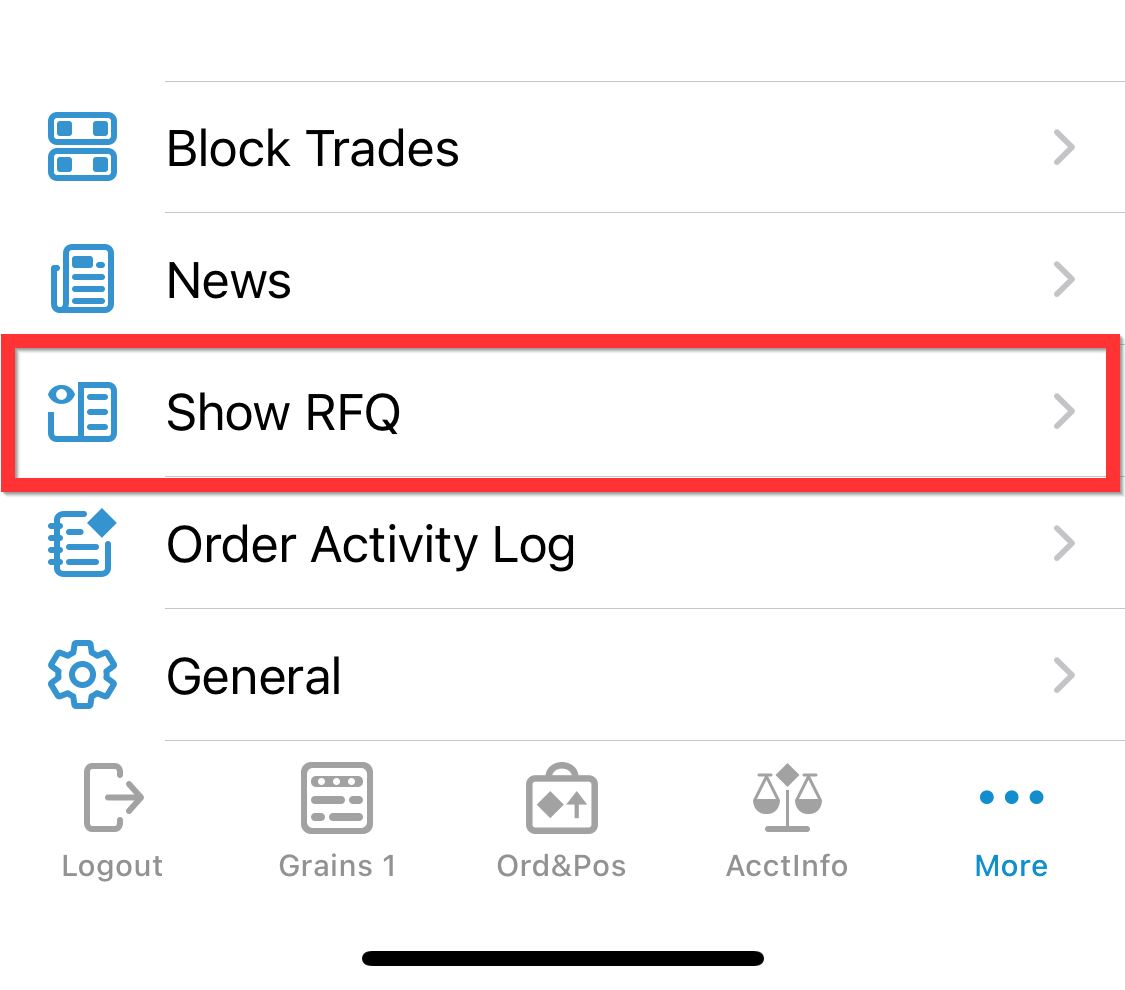
The screen will open as default in the "ALL RFQS" section. This will be populated with the User Defined Strategies (UDS) that are already tradeable.
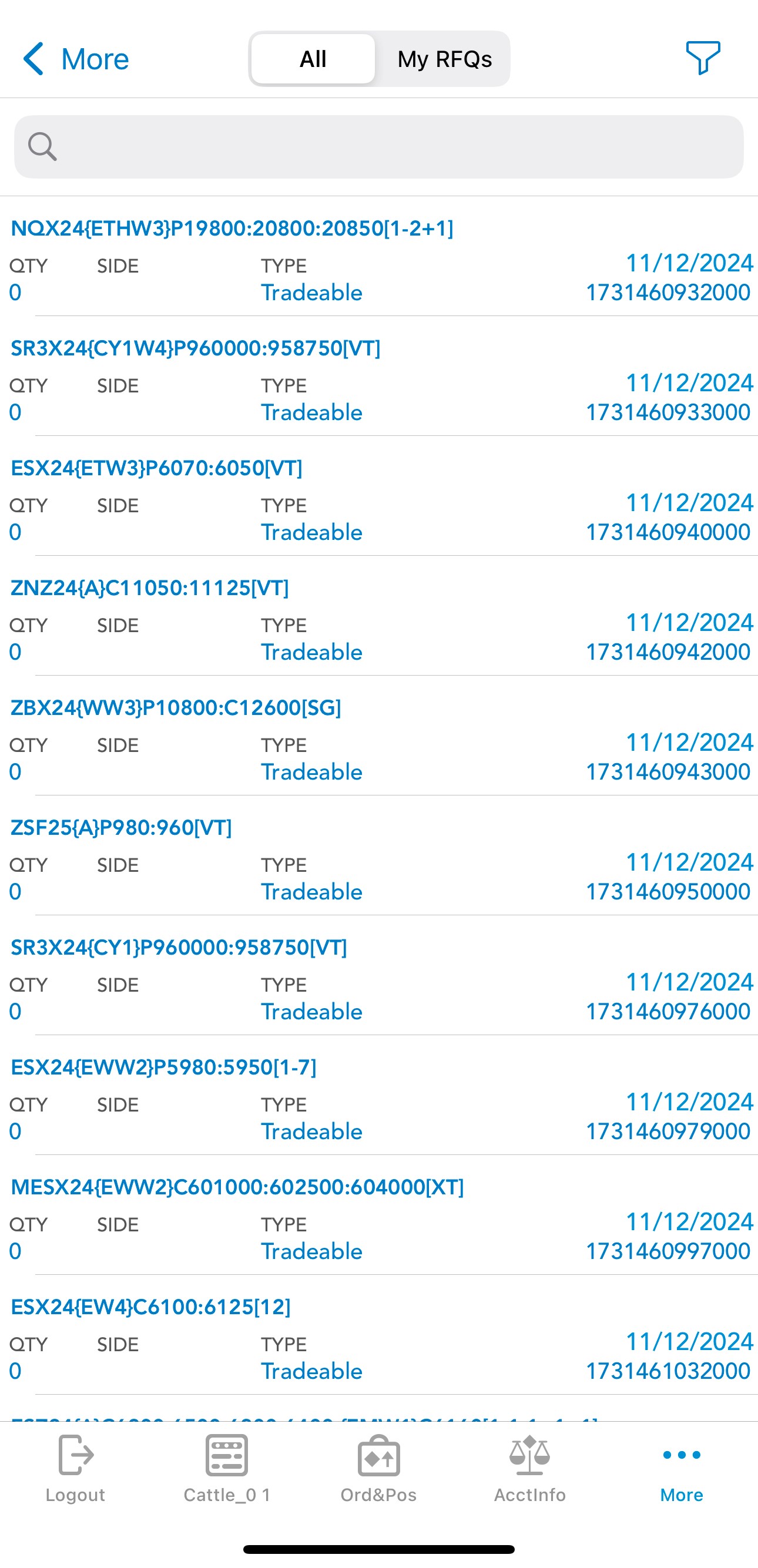
User Defined Strategies are tradable options strategies with multiple legs, created by an individual and registered by an exchange for trading in the open market. The basic structure includes legs made up of an operator, a ratio, and a contract.
 |
To search for an RFQ in this screen, tap on the search box and type all or part of the UDS you want to find. |
To see your own requests, tap "MY RFQS" at the top of the screen. This will display your own RFQs. The search functionality works here just like before.
|
Tapping the "Filter" button button from the top right corner of the screen ti be abke ti choose what you want to be displayed. |
To go back to the previous page tap on the More button located on the top left corner of the screen.